Esse mês trouxemos muitas novidades para deixar o seu serviço ainda mais otimizado no Mercado Livre.
Então já se prepare que vamos listar uma a uma abaixo para que você fique a par de tudo 🙂
1- Observe as respostas rápidas no momento de atender os seus clientes.
Agora é possível observar as respostas rápidas que você configurou para a sua loja na aba ao lado quando for responder as dúvidas dos seus clientes, tanto no pré-vendas quanto no pós-vendas.
Isso quer dizer que sua equipe de atendimento consegue ter muito mais agilidade na hora de responder às perguntas dos seus anúncios dentro do marketplace.

2- Coloque como padrão selecionado “Todas” lojas
Agora você tem a possibilidade de colocar como padrão selecionado “Todas” lojas na Home do painel.
Dessa maneira, você consegue visualizar os resultados de todas as suas lojas nos marketplaces centralizados apenas em um lugar.
Isso faz com que sua equipe consiga gerar insights para melhorar ainda mais a sua performance no Mercado Livre.

3- Exporte os produtos mais vendidos em CSV
Como já falamos: O que não é medido não pode ser melhorado!
E é baseado nisso que agora temos a possibilidade de você extrair em CSV os resultados de 4 novos gráficos (produtos com mais perguntas, valor gerado em vendas, percentual de respostas e produtos mais vendidos).
Tornando possível visualizar a quantidade de item vendido, o preço, o valor total que foi obtido e quantas perguntas foram convertidas pela GoBots. 🙂

4- Link do botão “Venda Feita”
Se você quer ter certeza se aquela pergunta foi convertida em vendas, agora é possível visualizar o botão de “Venda Feita” nas perguntas dos seus clientes.
E para facilitar ainda mais a gestão das suas vendas, esse botão te levará para a aba de pós-venda, agilizando ainda mais o processo de comunicação da sua loja com o seu cliente.
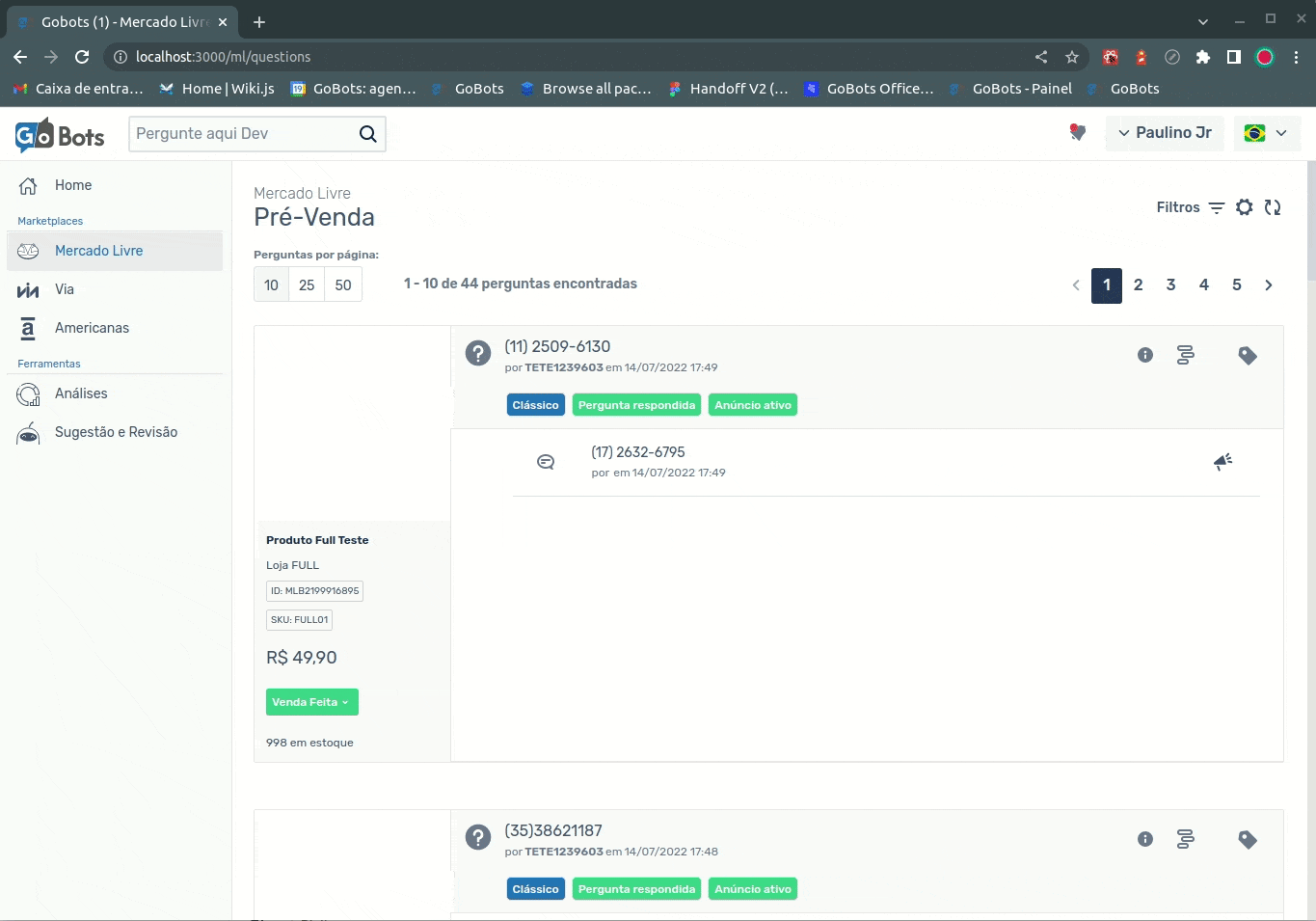
5- Aviso que sua reclamação está em Mediação pelo Mercado Livre
Sabe aquela reclamação que está tirando o sono?
Fique tranquilo, agora dentro do nosso painel aparecerá um aviso no chat quando a sua reclamação estiver em Mediação pelo Mercado Livre. \o/
Veja abaixo o passo a passo:

6- Reformulação das Mensagens Automáticas
As Mensagens Automáticas estão com um novo visual! 😍
Agora no momento de configurar as suas mensagens automáticas, você tem acesso a uma tela mais otimizada e fluída.

7- Filtros por datas e período específicos no pré vendas
Já precisou filtrar um período específico das perguntas dos seus anúncios para gerar algum tipo de relatório para a sua loja dentro dos marketplaces?
Bom, agora no painel da GoBots é possível filtrar pelo período que você quiser na tela de pré-vendas.
Isso ajuda a sua equipe a ter muito mais agilidade na hora de consultar sobre as perguntas recebidas pelo o seu e-commerce.

8- Configurações de Resposta da GoBots (Marcar como resolvido).
Sua plataforma configurada da maneira que você quiser!
Essa é uma novidade para alguns e para outros nem tanto, afinal isso sempre esteve em nosso painel.
Aqui existe a possibilidade de não marcar como resolvida as perguntas mesmo que a GoBots responda.
Para configurar basta ir em configurações do pós venda, ao lado do filtro da mensageria, e configurar nos três pontinhos verticais.
Aqui abaixo mostramos um passo a passo em um vídeo rapidinho.

Painel Americanas
(disponível apenas no Brasil)

1- Filtros avançados no Pré-vendas
Dentro do pré-vendas do módulo Americanas Marketplace agora é possível filtrar por data de atualização do SAC, tornando ainda mais ágil a atuação do seu time de atendimento.

2- Popup de atalhos no Painel Americanas Marketplace
Configure @atalhos para atuar na sua loja dentro do painel GoBots.
Com isso, sua equipe de atendentes consegue ter muito mais agilidade para responder às perguntas específicas dos seus clientes na Americanas.










