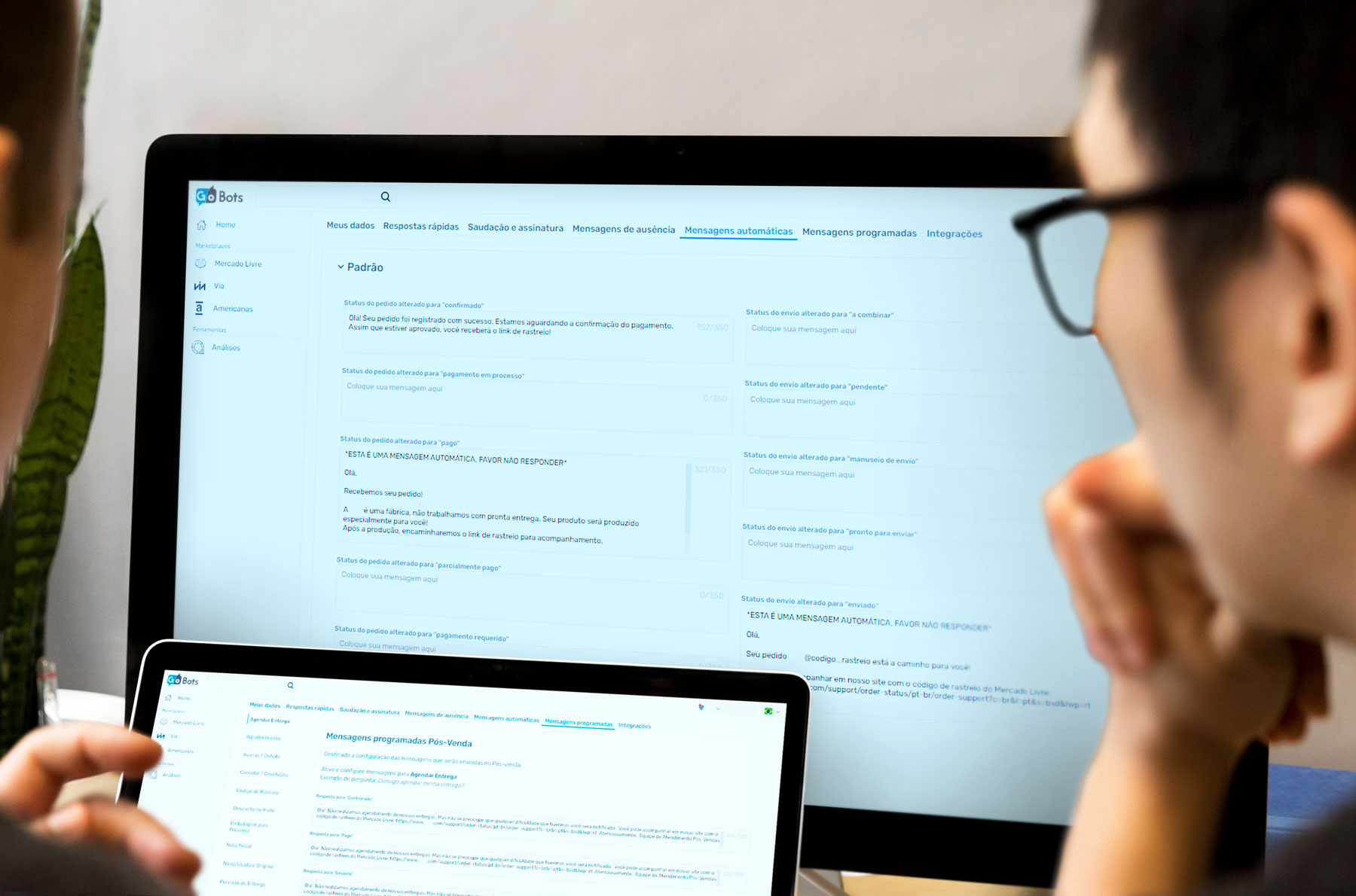Uma das funcionalidades do painel GoBots que melhora a experiência dos seus clientes é o envio de mensagens de ausência fora do horário de atendimento da sua loja.
Para cadastrar a mensagem de ausência do pré-vendas, você precisa:
1) Acessar o link: https://painel.gobots.com.br/
2) No menu superior, clicar no seu nome de usuário
3) Selecionar configurações
4) Clicar em mensagens de ausência (pré-vendas)
5) Ativar a mensagem de ausência no botão disponível
6) Escrever a mensagem de ausência correspondente
7) Clicar em salvar mensagem
Você também pode visualizar esse passo a passo em vídeo clicando aqui.
Como a mensagem de ausência do pré-vendas funciona?
1) Primeiramente, o robô da sua loja tentará responder a pergunta. Caso ele não tenha a resposta treinada e o time de atendimento não esteja disponível, a mensagem de ausência será enviada 15 minutos após a pergunta ter sido realizada
2) Se um cliente enviar mais de uma pergunta em um mesmo anúncio dentro de 24h, a mensagem de ausência só será enviada para a primeira pergunta realizada, para que o time de atendimento possa responder a dúvida do cliente posteriormente
Caso tenha alguma dúvida, entre em contato com o nosso suporte no link https://gobots.zendesk.com/hc/pt-br/requests/new.
Atenciosamente,
Time GoBots